The Epson EcoTank 4760 is a solid all-in-one printer/copier/scanner. It performs well. The main advantage it has is the refillable tanks, which should lead to lower expense for ink.
In terms of print quality, it looks good but still falls short of low-to-mid range laser printers. I had hoped the Epson Micro Piezo print technology would lead to text that was more crisp than it is. Very small fine print can be difficult to discern, even at higher print resolutions.
Photographs are also decent, but the colors are a little muted and the detail is not as crisp as I’d like.
That said, for an ink jet, the ET-4760 is pretty strong.
Features:
- Prints up to 15 ISO ppm* in black and up to 8 ISO ppm* in color
Produces documents quickly. - Works with Amazon Alexa, Google Assistant, and Microsoft Cortana for voice control
Ask a compatible voice assistant (device required) to help you print shopping lists, to-do lists, various crossword puzzles and games, coloring activities, comics and more. - Ideal for home or small business use
This inkjet printer offers excellent print quality for photos and documents and accepts a variety of paper types and sizes. - Wireless and mobile printing capability
Connect this printer to your home or office network with built-in Ethernet or wireless LAN. You can also print from your mobile device with the free Epson iPrint app or Apple® AirPrint. - Tablet and smartphone printing
Epson Connect enables simple wireless printing from most smartphones, tablets and more. - Apple® AirPrint enabled
You can use it for Apple iPad® and iPhone® printing. - Four Epson 502 ink bottles included
Provide up to 7,500 page yield in black and up to 6,000 page yield in color. - Up to 4800 x 1200 dpi (dots per inch) print resolution
High resolution allows producing incredible quality and detail in documents and photos. - Four individual ink tanks
Only replace the ink tank you need when color runs out. Three dye-based inks produce vivid color in photos, and the pigment-based black ink ensures crisp text. - Large paper trays for high-volume printing
Reload less often with a 250-sheet input tray and 30-sheet ADF. - 2.4″ color LCD touch screen
Use the intuitive touch screen for printing, copying, and scanning directly from the printer. - USB port for simple connectivity
The high-speed USB port offers a standard connection to your PC or a simple way to plug in and print with a USB drive, camera, or other devices. - Built-in duplex printing
Print on both sides of the page without turning it over manually to minimize your printing costs and help the environment. - More print, copy, and scan solutions
Automatically print two-sided documents, scan documents to your computer or directly to e-mail, send quick faxes and more.
Setup is easy, but be prepared to take about 10 minutes to charge the inkjets after you install the ink. It connects easily to wireless printing. The Epson app works well from mobile devices. Scan quality is good. It prints fairly quickly. The ink does not smear or smudge.
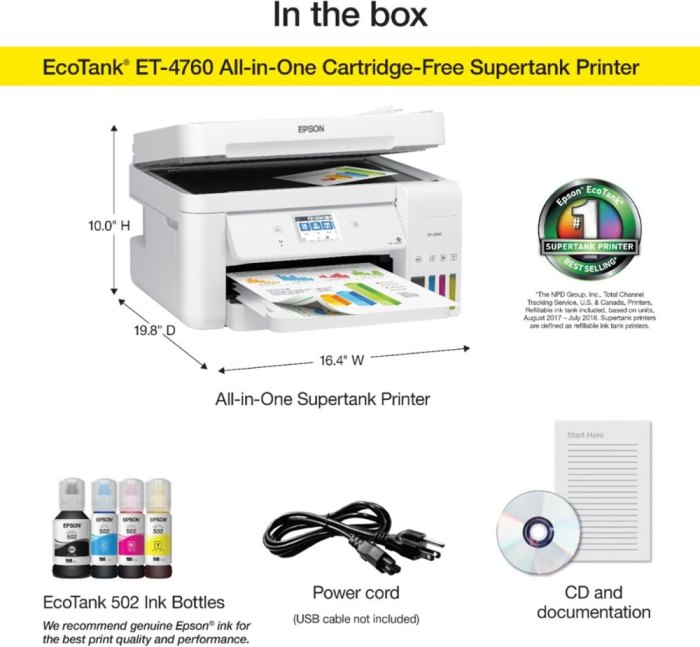
It has a small footprint, which is great. I appreciate the fact it doesn’t eat a lot of space. The design is intelligent and attractive.
One of my favorite features is that can automatically print 2-sided pages.That may seem like a little thing, but my older laser printer can’t do that, which leads to a lot of extra work on my part. This little Epson makes printing multi-pages jobs much simpler.
Print quality is good but falls short of excellent. Speed is very good. Design and functionality are excellent.
Overall, this a quality printer that has a relatively low cost to operate. It’s certainly good enough for school and personal projects, but I would hesitate to use it for any high-end print jobs.
Final: Like
Note, this printer was provided to me free of charge for review by Best Buy and Epson.



